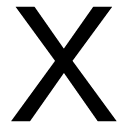 What can you do with this?
What can you do with this?
You can post articles to your Joomla using a local blog editor.
- Keywords and tags are linked.
(If you add a keyword, the tag will also be registered. However, deleting a keyword will not delete the tag.) - New categories will be registered at the same time as the article is submitted.
*These are the features I checked in Open Live Writer.
There are many problems with XMLRPC API, but I added the IP address restriction feature this time, so you can use it with peace of mind.
Download the package XMLRPC-Joomla from the link below.
Changelog
- Added
- Uses Joomla! update system
- IP address restriction
- library PHPXMLRPC
- Removed
- Plugin xmlrpc joomla
It has been integrated into the component(com_xmlrpc). - Wordpress apiLink on RSD
Joomla! does not support “Page” - Options for Google docs
Google Docs does not support XMLRPC. ??
This extension is a package that contains three extensions.
- Component XMLRPC (com_xmlrpc)
- Plugin System RSD (plg_system_rsd)
- Library PHPXMLRPC (lib_phpxmlrpc)
Supported XMLRPC APIs
- Movable Type XMLRPC API
- Metaweblog XMLRPC API
- Blogger XMLRPC API
- Part of the Wordpress XMLRPC API(Joomla! does not have the same features as Wordpress Page.)
After installation
- Enable the Plugin system RSD. (There are no parameters that need to be set.)
- Open Components > XMLRPC and configure the settings. (This is the recommended setting by default.)
* IP address restriction is strongly recommended.
Blog editor settings
- Open Live Writer
- FIle > Options > Accounts
- Add and Select “Other services” or “Wordpress”
- Next and Enter your web address, username and password
- Next Auto detected.
- Unsupported or unconfirmed blog editors
- Scribefire : It didn't work at all in my environment.Old? Not updated?
- If you have a good editor, please let me know.(Win11, Android)
Recommended Joomla! settings
- Create a menu that will not be displayed. (Example: Hide Menu)
- Create each XMLRPC menu under the menu in 1. (Layout, Preview, Rsd, Manifest, Endpoint)
By doing so, you will be able to access the
https://example.com/layout.html
https://example.com/rsd.xml
and so on, respectively.
